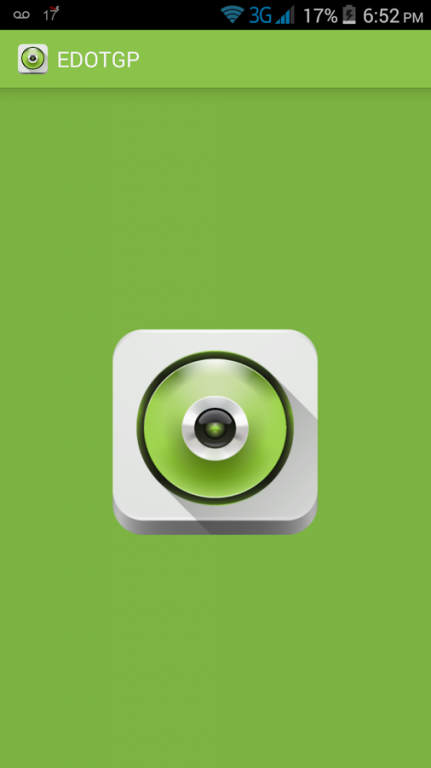External DVD Drive OTG Player 1.1
Paid Version
Publisher Description
Do you want to play DVDs with your Android tablet with the highest quality and no lag? Then you are definitely in the right place, as External DVD Drive OTG Player is an application that will allow you to do that and so much more!
EDOTGP comes with complete compatibility for external Samsung (or similar) drives and it allows you to run the DVD content right after connecting the drive. You can find detailed usage instructions embedded within the app.
The External DVD Drive OTG Player app is very easy to install and use, and works seamlessly with a wide range of Android tablets.
Requirements:
In order to use the EDOTGP application you need an Android tablet with the system version 4.0 or later, a high quality USB OTG cable and an external DVD reader/writer that is Android compatible.
Features:
- View your favorite movies on the go and with the highest quality
- Customize visualization options
- Supports many DVD, and other video formats
- Equalizer
- Complete support for Android compatible tablets
- Fast Forward, Rewind, Pause, Repeat, etc. Play options
Support and technical notes:
Currently EDOTGP supports many devices.
Due to the high number of devices available on the marketplace, it is not 100% guaranteed your device will be supported currently by EDOTGP.
If you contact us prior to your purchase, we may be able to support your device in a future update.
Please, DO NOT leave negative reviews before requesting a refund simply because EDOTGP did not work on your device.
In this situation, contact us via email before expressing discontentment, and request a full refund.
External DVD Drive OTG Player DOES NOT REQUIRE ROOTING! Rooting may void your device's warranty. Also, use an external power when connecting the DVD reader/writer to the tablet. Please do not connect an unpowered External DVD reader/writer to a tablet! EDOTGP is a DVD player so it comes with complete support for VOB and 12+ other related media types!
Note: This software is not produced by or affiliated with Samsung. Samsung is a registered and copyrighted global company who owns the Samsung trademark.
About External DVD Drive OTG Player
External DVD Drive OTG Player is a paid app for Android published in the Video Tools list of apps, part of Audio & Multimedia.
The company that develops External DVD Drive OTG Player is Johnathan Page. The latest version released by its developer is 1.1. This app was rated by 7 users of our site and has an average rating of 3.0.
To install External DVD Drive OTG Player on your Android device, just click the green Continue To App button above to start the installation process. The app is listed on our website since 2015-11-14 and was downloaded 470 times. We have already checked if the download link is safe, however for your own protection we recommend that you scan the downloaded app with your antivirus. Your antivirus may detect the External DVD Drive OTG Player as malware as malware if the download link to com.video.edotgp is broken.
How to install External DVD Drive OTG Player on your Android device:
- Click on the Continue To App button on our website. This will redirect you to Google Play.
- Once the External DVD Drive OTG Player is shown in the Google Play listing of your Android device, you can start its download and installation. Tap on the Install button located below the search bar and to the right of the app icon.
- A pop-up window with the permissions required by External DVD Drive OTG Player will be shown. Click on Accept to continue the process.
- External DVD Drive OTG Player will be downloaded onto your device, displaying a progress. Once the download completes, the installation will start and you'll get a notification after the installation is finished.